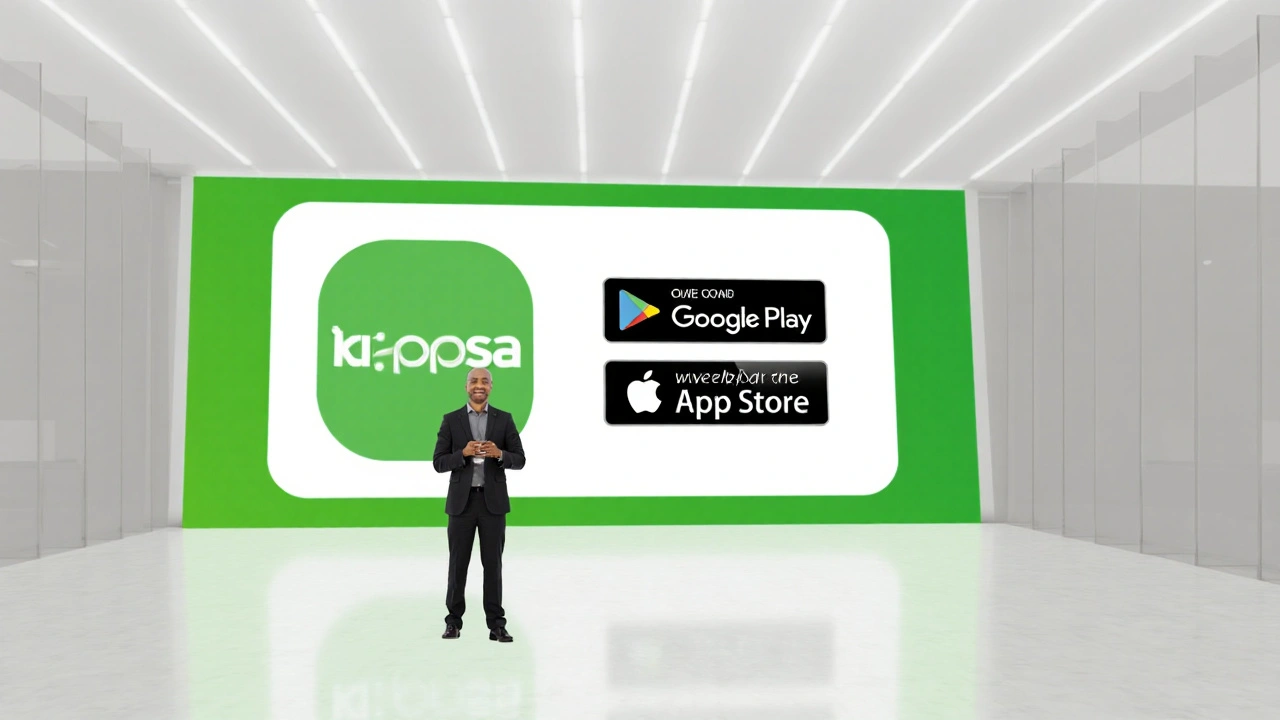Everything You Need to Know About the M-PESA App
If you’ve ever wondered how to move money on your phone, the M-PESA app is the answer for millions in Kenya and beyond. It’s simple, fast and works even if you don’t have a traditional bank account. Below we walk you through the basics, share practical tips, and point out safety tricks you can start using today.
Getting Started: Installing and Registering
First, download the app from Google Play or the Apple App Store. Look for "M-PESA" by Safaricom to avoid fake versions. Open the app, tap "Create Account" and follow the prompts – you’ll need your Safaricom phone number, a valid ID, and a PIN you’ll remember. The registration takes about two minutes, and once it’s approved you’ll see your M-PESA balance right on the home screen.
Tip: Keep your PIN short‑term memory safe but not easy to guess. Avoid birthdays or sequential numbers. If you ever forget it, you can reset it at any Safaricom shop with your ID.
Sending Money, Paying Bills and More
Sending cash is as easy as selecting "Send Money" from the menu, entering the recipient’s phone number, the amount, and confirming with your PIN. The recipient gets a text notification instantly and can withdraw the cash at any M-PESA agent.
Bill payments work the same way. Choose "Pay Bill", type the business pay‑bill number (for example, 123456 for electricity), enter your account reference and the amount, then confirm. You’ll get a receipt on screen and via SMS.
Other handy features include "Buy Airtime" for yourself or friends, "Lipa Na M-PESA" for online shopping, and "M-PESA Savings" for simple interest‑earning accounts. All of these are reachable from the main dashboard, so you never have to hunt through menus.
Quick tip: Use the "Favorites" option to store frequent contacts and pay‑bill numbers. It cuts down on typing and reduces errors.
For larger transfers, the app lets you set a daily limit. If you need to increase it, log into your Safaricom account online or visit an agent. The increase usually processes within a day.
Staying safe is crucial. Never share your PIN, even with friends who say they need it to help you. If you receive a suspicious text asking for your password, ignore it – M-PESA will never request your PIN via SMS.
Should your phone be lost or stolen, you can deactivate your M-PESA account by calling Safaricom customer care or visiting an agent with your ID. Once deactivated, your funds stay locked until you verify ownership, protecting you from fraud.
Lastly, keep the app updated. Each update brings security patches and new features like QR‑code payments, which are faster than typing numbers.
With these basics, you’re ready to make the most of the M-PESA app. Whether you’re paying rent, sending cash to family, or buying groceries online, the app puts real financial power in the palm of your hand.